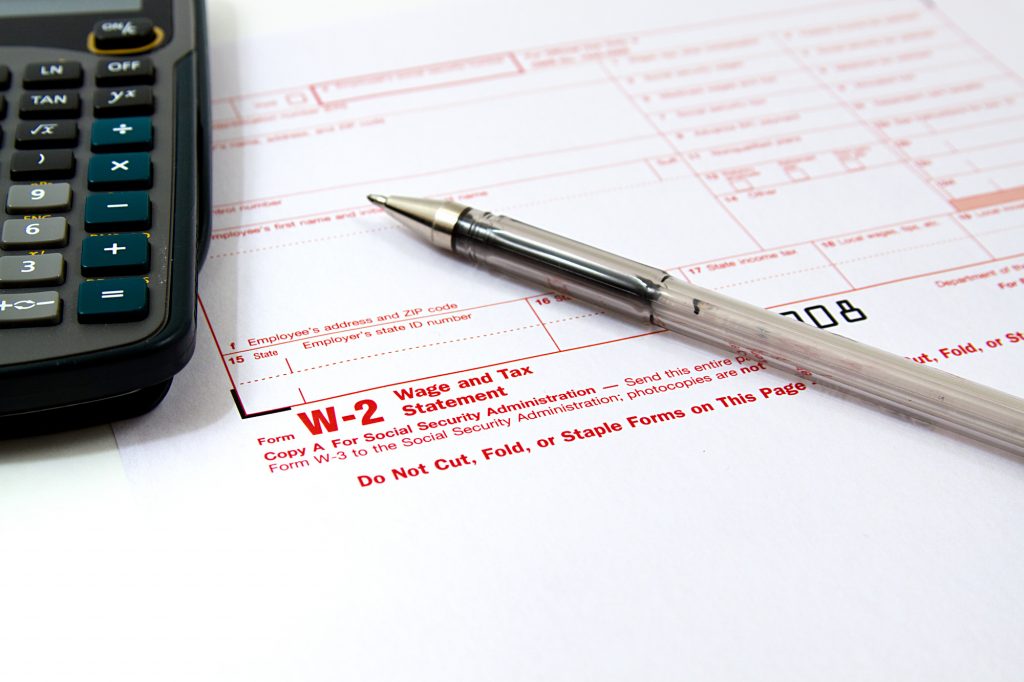
Tax season rolls around and you need to complete the requisite forms for the IRS. It can all be a little overwhelming to make sure you use the correct forms and fill it all in the right way.
This is especially true when you look at your W-2 form. There are so many boxes on the form, have you ever wondered what they all mean?
Don’t you just need to know how much money you made? Or how much you paid in taxes?
Read to understand how to read your W-2 form by understanding what all the boxes mean.
Why Do You Need a W-2 Form?
Before digging into the boxes, first, you need to know why you get a W-2 form. Your employer uses a w2 generator to create the form because they are legally obligated to provide you with information regarding your pay.
They do this form to report both your earnings and taxes paid and deductions paid out. You, as the employee, can then use this information to file your taxes with the IRS.
The information in each of the boxes helps to give you the information you need to complete your tax form.
What’s on the Form?
Every W-2 form is the same. The IRS mandates what information needs to be included on the form. Because they are the same from employer to employer, it makes it easy for you to learn it and the IRS to interpret the information.
Let’s break down the form.
Boxes A Through F
These are the only lettered boxes on the W-2 form. These numbered boxes hold identifier information.
The boxes will contain your name and permanent address. They will also contain your social security number which is how the IRS identifies you.
Other boxes will contain the name of the employer and their address. It will also contain the employer’s EIN and state ID number. This is how both the IRS and your state identify your employer.
Box 1
This box shows all of the income from this employer. This would include all forms of wages, salary, bonuses, commission, paid time off, and tips, for example.
Box 2
This box tells how much federal taxes that your employer took from your wages and gave it to the federal government on your behalf.
Box 3
This box shows how much of your wages you were eligible to pay in social security taxes. You don’t pay this tax on tips, so the wages should be paid minus the tips.
Box 4
This box shows how much you paid in social security tax. This amount should not exceed $8,239.80 because the Social Security tax is a flat tax rate of 6.2% on your wage income up to $132,900.
Box 5
This box shows the amount of taxes eligible to pay for Medicare. There are not maximum amounts here. So, it will vary from wage earner to wage earner.
Box 6
Box 6 shows how much you actually paid in Medicare taxes. The tax rate for Medicare tax is a flat tax rate of 1.45%.
There are some earners who are in a higher income bracket that pay an additional .9%. This would go on the IRS tax form 8959 when you file your taxes if this applies to you.
Box 7
If you are an employee who receives tips as part of your pay, this box applies to you. You are required to report your tip earnings to your employer.
The employer reports those tips to the IRS, this box shows that amount.
Box 8
Box 8 also applies to tips. It has to do with any tips your employer allocated to you from other sources. This box should be added to box 7 and reconcile with total wages from box 1.
Box 9
This box used to be used for earned tax income information. The tax program related to this ended in 2011, yet the IRS has not updated the form since then. For this reason, this box should be empty on your form.
Box 10
In box 10 your employer reports dependent care expenses through a flexible spending account. Up to $5,000 is not taxable by the IRS. Any amount above the $5,000 threshold would be taxable.
Box 11
This box shows any money you received from an employer’s non-qualified deferred compensation plan. This monetary amount would have been included in box 1 as part of your wages.
Box 12
This box has to do with any deferred income. There is a variety of means income might have been deferred. But the IRS has kept this simple and included all those in one box.
This would show the entire amount of deferred income.
Box 13
Box 13 actually has three boxes that are part of it. In these boxes, your employer will report if you have any income that is not subject to paying federal income taxes on it.
For example, maybe you participate in an employer-sponsored retirement plan. The income you put into that plan might not be subject to taxes and would be reported here.
Box 14
This is the extra box for any other things that need to be reported to the IRS. For example, your employer might pay for tuition for classes. You might have paid union dues.
The box allows space for your employer to not only give the numbers, but also a brief explanation.
Box 15
This is another identifier box for the IRS. It gives the IRS your employer’s state tax information.
Box 16
This box will report how much in wages you earned that are taxable in the state where you work.
Box 17
This box shows the number of wages the employer withheld from your pay to give to the state on your behalf.
Box 18
This box will report any wages you have that are eligible for local, city, or other state income taxes.
Box 19
This box shows the total amount of taxes you paid in local, city, or state taxes. In some cases, these taxes can be written off on your federal taxes.
Box 20
Box 20 allows for a description of the taxes paid in box 19.
Understanding Your W-2 Form
Once you understand what all the lettered and numbered boxes mean on your W-2 form, it certainly makes taking care of those taxes a little easier to tackle.
Use the information on your W-2 form to better understand where your wages go.
For more articles like this one, be sure to visit our page often.

