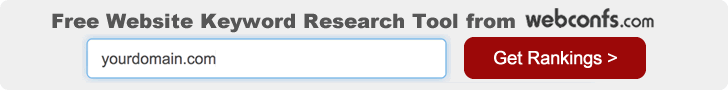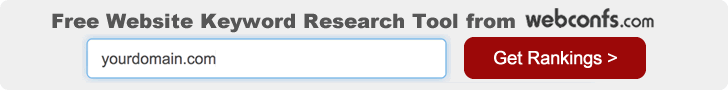VI. Visual
Extras and SEO

As already mentioned, search engines have no means to index
directly extras like images, sounds, flash movies, javascript.
Instead, they rely on your to provide meaningful textual description
and based on it they can index these files. In a sense, the situation
is similar to that with text 10 or so years ago – you provide a
description in the metatag and search engines uses this description
to index and process your page. If technology advances further, one
day it might be possible for search engines to index images, movies,
etc. but for the time being this is just a dream.
1. Images
Images are an essential part of any Web page and from a designer
point of view they are not an extra but a most mandatory item for
every site. However, here designers and search engines are on two
poles because for search engines every piece of information that is
buried in an image is lost. When working with designers, sometimes it
takes a while to explain to them that having textual links (with
proper anchor text) instead of shining images is not a whim and that
clear text navigation is really mandatory. Yes, it can be hard to
find the right balance between artistic performance and
SEO-friendliness but since even the finest site is lost in cyberspace
if it cannot be found by search engines, a compromise to its visual
appearance cannot be avoided.

With all that said, the idea is not to skip images at all. Sure,
nowadays this is impossible because the result would be a most ugly
site. Rather the idea is that images should be used for illustration
and decoration, not for navigation or even worse – for
displaying text (in a fancy font, for example). And the most
important – in the <alt> attribute of the <img>
tag, always provide a meaningful textual description of the image.
The HTML specification does not require this but search engines do.
Also, it does not hurt to give meaningful names to the image files
themselves rather than name them image1.jpg, image2.jpg, imageN.jpg.
For instance, in the next example the image file has an informative
name and the alt provides enough additional information: <img
src=“one_month_Jim.jpg” alt=“A picture of Jim when
he was a one-month puppy”>. Well, don't go to extremes like
writing 20-word <alt> tags for 1 pixel images because this also
looks suspicious and starts to smell like keyword-stuffing.
2. Animation and
Movies
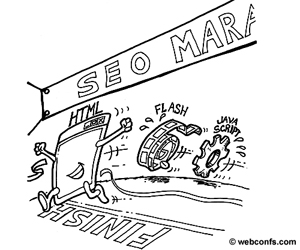
The situation with animation and movies is similar to that with
images – they are valuable from a designer's point of view but
are not loved by search engines. For instance, it is still pretty
common to have an impressive Flash introduction on the home page. You
just cannot imagine what a disadvantage with search engines this is –
it is a number one rankings killer! And it gets even worse, if you
use Flash to tell a story that can be written in plain text, hence
crawled and indexed by search engines. One workaround is to provide
search engines with a HTML version of the Flash movie but in this
case make sure that you have excluded the original Flash movie from
indexing (this is done in the robots.txt file but the explanation of
this file is not a beginners topic and that is why it is excluded
from this tutorial), otherwise you can be penalized for duplicate
content.
There are rumors that Google is building a new search technology
that will allow to search inside animation and movies and that the
.swf format will contain new metadata that can be used by search
engines, but until then, you'd better either refrain from using (too
much) Flash, or at least provide a textual description of the movie
(you can use an <alt> tag to describe the movie).
3. Frames
It is a good news that frames are slowly but surely disappearing
from the Web. 5 or 10 years ago they were an absolute hit with
designers but never with search engines. Search engines have
difficulties indexing framed pages because the URL of the page is the
same, no matter which of the separate frames is open. For search
engines this was a shock because actually there were 3 or 4 pages and
only one URL, while for search engines 1 URL is 1 page. Of course,
search engines can follow the links to the pages in the frameset and
index them but this is a hurdle for them.
If you still insist on using frames, make sure that you provide a
meaningful description of the site in the <noframes> tag. The
following example is not for beginners but even if you do not
understand everything in it, just remember that the <noframes>
tag is the place to provide an alternative version (or at least a
short description) of your site for search engines and users whose
browsers do not support frames. If you decide to use the <noframes>
tag, maybe you'd like to read more about it before you start using
it.
Example: <noframes> <p> This site is best viewed in a
browser that supports frames. </p><p> Welcome to our site
for prospective dog adopters! Adopting a homeless dog is a most noble
deed that will help save the life of the poor creature.
</p></noframes>
4. JavaScript
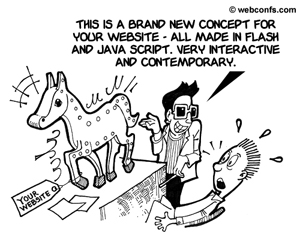
This is another hot potato. It is known by everybody that pure
HTML is powerless to make complex sites with a lot of functionality
(anyway, HTML was not intended to be a programming languages for
building Web applications, so nobody expects that you can use HTML to
handle writing to a database or even for storing session information)
as required by today's Web users and that is why other programming
languages (like JavaScript, or PHP) come to enhance HTML. For now
search engines just ignore JavaScript they encounter on a page. As a
result of this, first if you have links that are inside the
JavaScript code, chances are that they will not be spidered. Second,
if JavaScript is in the HTML file itself (rather than in an external
.js file that is invoked when necessary) this clutters the html file
itself and spiders might just skip it and move to the next site. Just
for your information, there is a <noscript> tag that allows to
provide alternative to running the script in the browser but because
most of its applications are pretty complicated, it is hardly
suitable to explain it here.
|