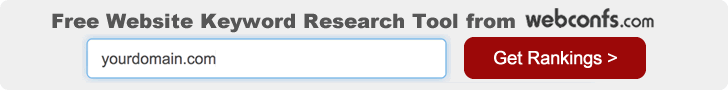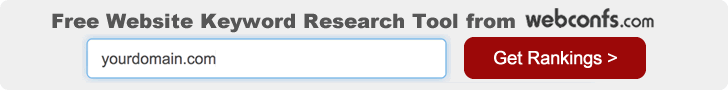Take Advantage of Adwords Remarketing

We all know that many purchasing decisions, even for items that
don't cost an arm and leg, aren't made at the spur of the moment.
This is very bad for PPC - you pay for clicks, get the clicks, the
visitor becomes interested in what you offer but because he or she
needs more time to think whether to buy or not, he or she just goes
away.
In some cases visitors bookmark
your site or simply remember what you offered and come later to buy
but these cases are more of an exception than a rule. What you end up
with is money spent on clicks and visitors who walk away. Of course,
if there are clickers who convert on first visit, you are not into
the red but how can you forget about all these lost sales?
What Is Remarketing?
The good news is that with AdWords you don't have to forget about
them. AdWords offers an advanced feature called Remarketing or
Retargeting. Essentially, it allows you to show on other sites
ads to users who have already visited your website but haven't made a
purchase.
If we are to be correct, with remarketing Google doesn't track
individual users because this would be a huge privacy violation -
it tracks browsers and platforms but basically this doesn't change
the whole idea. In any case, if you plan to use remarketing, you need
to make changes to your Privacy Policy and make your users aware that
their browsers will be storing cookies.
How Do I Create a Remarketing Campaign?
First, let's repeat that remarketing is an advanced feature, so
while you are still a beginner, it might be really intimidating to
use it (and you don't have to use it - after all, there are many
other ways to lose money).
In order to launch retargeting, you first set Audiences. In the
left pane of your AdWords account you will see an entry called Shared
Library. Click it and when it opens, click the Audience entry.
Google are very strict about Privacy Policy, so before you are
given access to the remarketing settings, you need to change your
site's Privacy Policy to comply with the rules. After you've done
this, you can proceed to creating an audience. Enter a name for your
remarketing campaign and for now leave the settings alone.
Now click on the tag to get the code you need to place on your
site. Here is more
about tags. After the tags are set, you may want to set a new
campaign. Repeat the steps but this time choose Select from Existing
Tags.
When you have Audiences set, you can move to Combinations (a
collection of Audiences). To do it, click on New Audience but now
select Custom Combination. Enter the name and set the rules and this
is for now.
Then you need to create the ads themselves. You do it as you would
normally do but you pick no keywords, placements, etc. If you really
miss them, you can add them later but for now they will be more of a
hindrance than a helper.
After that choose the Audience and Combinations tabs for the ad,
save the choices and you are ready to run your first remarketing
campaign.
Remarketing Bidding Tips
Unlike normal Search and Display campaigns where you usually bid
on a pay-per-click base, with remarketing you can also bid on a CPM
(per thousand impressions) base.
If you bid on a CPC base, you can bid higher than what you
normally bid because retargeted visitors tend to convert better.
When you bid on a CPM basis, you aim to reach more people and to
build your brand rather than make immediate conversions. Start with
$1 CPM and see if this buys you enough impressions. For competitive
markets you might have to start with $2-5.
When bidding on a CPM basis beware that you don't stalk your users
with way too frequent impressions. If you target 1,000 people, aim at
5 to 10 impressions a day for each of them because otherwise you will
piss them off. All these numbers can be set from the Advanced
Settings tab.
How Do I Measure Remarketing Effect?
With remarketing, tracking the effect is a bit harder. However,
there are ways to measure its effect. Here are a couple of indicators
to consider:
Direct conversions. Your direct conversions, even
though no remarketing is mentioned there explicitly, show it's
working.
View-through conversions. This metrics is most
directly related to remarketing efficiency. A view-through
conversion means that a user saw your remarketed ad and sooner or
later made a purchase. Unfortunately, this metric is not applied to
text ads. In order to make correct calculations, some advanced
techniques are used, so for a beginner this indicator is not
suitable.
Path length. Path length measures the number of clicks
(or impressions) a user needs to make a sale. The rule here is the
shorter, the better. However, they track only ads on Google.com, so
if you are using other sites, the results will be very inaccurate.
The Path Length report can be found in your Google AdWords account
under Tools and Analysis -> Conversions -> Search Funnels.
Time lag. Time lag is another indicator that shows how
much time has lapsed from impression to purchase. The Time Lag
report can be found in your Google AdWords account under Tools and
Analysis -> Conversions -> Search Funnels.
New vs returning visitors. If you use Google Analytics
to track users, the new vs returning visitor indicator could also
help. You can access the feature from Audience -> Behavior -> New
vs Returning. The rule here is that if your remarketing efforts are
successful, the number of returning visitors will go up big time.
For a beginner, remarketing is a tough job but once you master the
AdWords basics, then you might want to move on to remarketing and
other advanced tricks. If you will do it, the next chapter offers
some more advanced tricks to make the most of your AdWords campaigns.
|