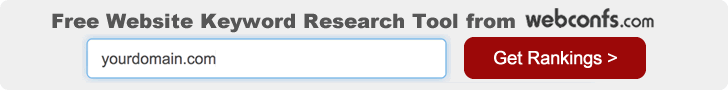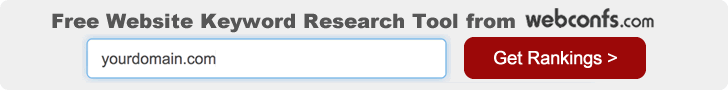How to Prepare for the Launch of Your AdWords Campaign

The fact that Google AdWords can do miracles for your business
doesn't mean this will happen, if you don't do your AdWords campaign
the right way. If you don't know what you are doing, the most
possible outcome is that you will blow lots of money with no to
little effect. Since this is hardly what you want, you need to know
how to prepare properly for the launch of your campaign.
1. Carefully Choose Your Keywords
If you choose the wrong keywords you might be getting some clicks
but no conversions. This is the worst scenario � you pay for clicks
and get nothing in return. Obviously, keyword selection is a very,
very important step in the process of preparation and this is why
we'll deal with it exclusively in the AdWords Keyword Research Chapter.
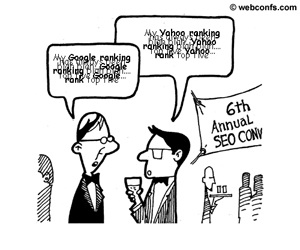
2. Identify Whom You Are Selling To
Before we start with keyword research itself, there is some more
preparation to do. First, we need to identify whom we are selling to.
Basically, we are not interested in demographics, such as age,
gender, social status, income, etc. Demographics data is interesting
to know but unless we are selling to a particular age group, gender,
social status, etc. mainly, this data is simply irrelevant. What we
are after is a more general description of our target clients.
For instance, if we are selling natural cosmetics, our potential
customers could be described as:
"Individuals who are interested in natural cosmetics and who are
actively searching to purchase nonexpensive natural cosmetics."
This brief description will help us when we start with keyword
selection, so mark it, or even copy it on a piece of paper and have
it handy for later.
3. Launch Your Campaign
After you have done your homework with keyword selection (see
AdWords Keyword Research Chapter about how to do it), you are ready to launch a campaign.
Go to https://adwords.google.com,
click the Start Now button and create an AdWords account, if you
don't have one yet.
After you log in, from the Campaigns tab select New Campaign �
this is the easy part. The not so easy part is to figure out what a
campaign is and how it is different from an ad group. In this and the
next sections we'll try to explain this.
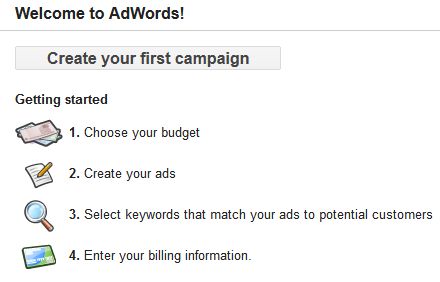
Basically a campaign is the largest entity and it contains ad
groups, which in turn contain the separate ads. Campaigns are good
for product groups. For instance, if you want to advertise clothes,
electronics, and cosmetics, it's best to create three separate
campaigns for each of them.
Choose Your Location and Language
If your customers aren't global, it makes no sense to waste money
on clicks for countries and languages you can't serve. This is why
you need to pick your country, region, state, province, or even city.
You can really fine-target your campaign geographically because
Google AdWords allows to set areas, metro areas, zip codes, etc.
Select Networks and Devices
Under Networks and Devices, you can choose which networks and
devices your ads to run on. As already explained in the previous
chapter, Display Ads, Search
Ads, and the other networks in Adwords define where your ads will
appear. If you don't want some networks, such as Search Partners or
Display Network, you can deselect them from here, so you don't pay
for clicks you are not interested in.
Payment Settings and Daily Budget
Check what's appropriate here. It's recommendable to set a daily
budget, so if you see your ads are not converting well, you don't
lose much money before you know it.
Create an Ad Group
Before you can start a campaign, you need to create an ad group,
so in the Cosmetics campaign, create a Natural Cosmetics ad group,
for example. You will use this ad group later as a container where
you will put multiple separate ads. Later in this tutorial you'll
learn how to write
ad copy that sells, so for now don't create the ad yet because
you don't know how to do it properly.
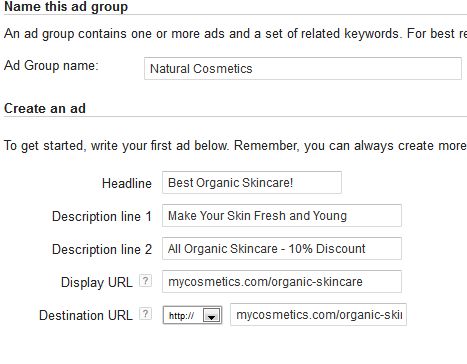
Probably you are asking yourself why you need so many entities �
campaigns, ad groups, ads. The answer is that this is because you are
given more flexibility. For instance, the separate ads in one ad
group get AB tested.
Also, if you have multiple ads with the same keywords and bids, you
can set all the keywords and bids at ad group level rather than have
to set them one by one for each separate ad.
This is why, even if you plan to run only one ad, it's best if you
make things organized properly and create a campaign first, then
within this campaign create an ad group, and finally place the ad
itself in this ad group. This might sound too much work but when you
expand your advertising, you will appreciate how easy it is to add
new ads when you have the proper structure in place.
Create an Ad
Now, when you have your campaigns and ad groups in place, you can
create the ads themselves. However, since you don't know yet how to
write the title and the ad text, you might want to wait a bit before
you create an actual ad.
Some of the other fields also require some explanation. For
instance, you might be wondering what Display URL and Destination URL
are. Display URL is the URL users will see, and Destination URL is
the URL they will be taken to. They can be the same URL but they can
also be different URLs, especially if you are using your affiliate
link and wouldn't like it to be displayed to the users. In this case
you enter something nice for Display URL and your long, ugly, and
unreadable affiliate link as Destination URL.
Add Your Keywords and Set Max Bids
The keywords you will research in Chapter
5 are the next item to insert. You also need to set your max bid
per keyword (called Default Bid). If you are on a tight budget, you
can start first with the cheaper keywords even though they are less
profitable because if you can spend $20 a day and your most lucrative
keywords are $5+ a click, this means you will get only 3 to 4 clicks
a day, which is absolutely irrelevant for analysis of any kind.
Now have a look at everything you have entered so far to make sure
it's OK, enter your billing information and you are basically ready
to go. There will be a lot of tweaking later but for now this is what
you need to do in order to kickstart your AdWords campaign.
|