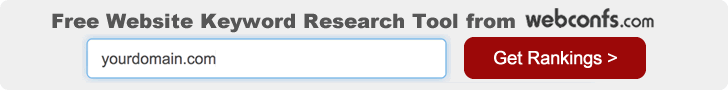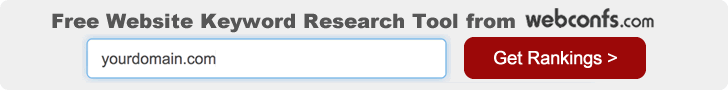Adwords Image Ads Are Good, Too

Image ads are one more opportunity beyond Search ads you need to
explore. The Display Network allows to run not only text ads but
image banners, too. No, don't frown at the idea - while many users
simply hate banners because they remind them of the early days of the
Internet and are so obtrusive, in thousands of cases an image banner
is your best choice.
Why Use Image Ads?
There are some really good reasons to use banner ads and here are
just three of them:
To promote a visual product/service. When you have a
product/service that is visual and you would like users to see how
it looks, this is a great case to use an image banner.
You will have less competition. This is so because
first, image ads are harder to prepare than text ads and second,
because many advertisers don't like them and don't use them. All
this gives you a chance to be noticed - users might hate banners
but when you present them with a cute banner and it is the only one
in the ad box, this does draw attention.
You can include more info in an image banner than in a
text ad. The standard banner sizes are times the allowed length
of a text ad. While you certainly won't fill all this space with
text, you can include a picture of your product/service and let's
say a bulleted list of its most notable features.
It's easy to create an image ad. Just go to the Ads tab in your
account, select New Ad -> Image Ad and you start from there. If you
want, you can use the Display Ad Builder to create your ad over a
free template from Google - this saves you the hassle to hire a
designer or create the image on your own.
Tips How to Have Success with Image Ads
Image ads do have their intricacies but this certainly isn't
rocket science. Here are some useful tips to bear in mind:
1. Find the right size. Google offers multiple ad sizes but
they don't perform equally well. Generally, 250x300 and to some
degree 728x90 sizes work best because many web site owners choose
them and as a result your ads will be getting a decent amount of
exposure. However, exposure doesn't automatically mean clicks, not to
mention conversions, so try multiple sizes till you find the one(s)
that work best for you.
2. Test and experiment. You have probably learned by now
that you always must test and look for the winning version of an ad.
This rule applies to image ads as well. You might want to test two
versions of an ad with the same image and different text, or the same
text and a different image but always remember to split
test only ads with the same size. Otherwise, you will be
comparing apples to oranges and this is pretty misleading.
3. Use only quality images. It probably goes without saying
that all the images you use should be of good quality. If they are
not, this will cause you more damage than good - this is only in
the unlikely case Google editors approve your poor quality image.
If you are not a designer and can't afford to hire one, this is
not a reason to skip image ads. As we already told you, you can use
the Display Ad Builder. To access it, open the Ads tab, select New Ad
and you will find it in the menu.
The Display Ad Builder allows to create your ad over a free
template from Google. When you create your image with the Display Ad
Builder, you will know your image doesn't violate AdWords rules. As a
bonus, your ad might get approved faster because since you are using
a ready-made image, Google editors will have to check the text only.
Image ads are frequently underestimated by advertisers. This is
wrong because with the right image size, the right image, and the
right text an image ad can outperform a text ad. Because of this,
don't skip image ads - if your product is suitable for image ads,
give them a try and only if you see they don't work for you, then
stick to text ads only.
|